FusionCharts allows you to use multi-lingual (UTF-8) characters on the charts. Shown below is an example where we've used names using various languages on the chart:
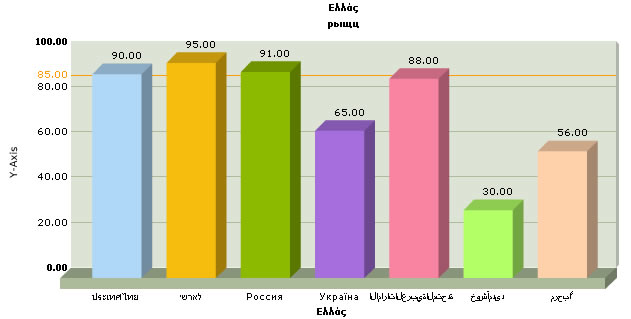
The XML for the above chart is :
<graph rotatenames='0' xaxisname='Ελλάς' yaxisname='шаяьеду Y-Axis' caption='Ελλάς' subCaption='рыщц' numdivlines='4' lineThickness='3' pieborderColor='FFFFFF' pieFillAlpha='95' pieRadius='95'>
<set name='ประเทศไทย' value='90' color='AFD8F8' isSliced='1'/>
<set name='ישראל' value='95' color='F6BD0F' isSliced='1'/>
<set name='Россия' value='91' color='8BBA00' isSliced='1'/>
<set name='Україна' value='65' color='A66EDD' isSliced='1'/>
<set name='الاماراتالعربيةالمتحدة ' value='88' color='F984A1' isSliced='1'/>
<set name='خوشآمدید' value='30' color='B2FF66' isSliced='1'/>
<set name='مرحباً' value='56' color='ffd1aa' isSliced='1'/>
<trendlines>
<line value='85' color='FF9900' thickness='1' />
</trendlines>
</graph>
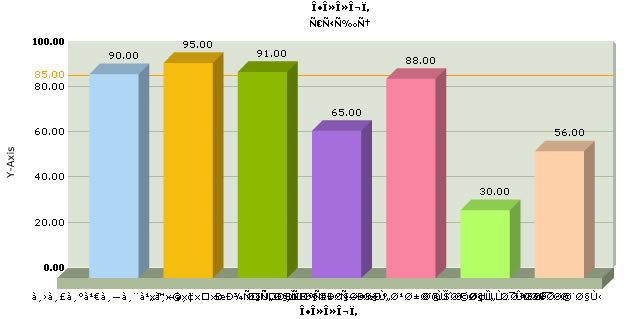
You can use multi-lingual characters in all the charts in FusionCharts suite. However, any rotated text on chart cannot show non-English characters. That is, if you want to use multi-lingual characters, you'll need to show horizontal x-axis names and y-axis names without being rotated (using <graph rotateNames='0' ..>).
FusionCharts supports only left-to-right languages as of now. It doesn't have native support for right-to-left languages like Hebrew. So, if you want to use Hebrew with FusionCharts, you'll have to programmatically change the text sequence and then provide the data to FusionCharts.
To use multi-lingual characters on the chart, you necessarily need to use dataURL method. dataXML method would give "Invalid XML" error when using multi-lingual characters on certain occasions.
If you're using a physical XML file, make sure it's saved in UTF-8 format with proper BOM mark.